![]() Like any tool, you’ll get the most out of your new laptop after you learn how to use all its nifty built-in features. Here are three of the most underused abilities on today’s notebooks:
Like any tool, you’ll get the most out of your new laptop after you learn how to use all its nifty built-in features. Here are three of the most underused abilities on today’s notebooks:
Laptop Camera
Chances are your camera automatically turns on when you start up your video-conferencing software. But, that’s just one of the many ways to use your laptop’s camera. There’s a whole lot more functionality available with the help of apps. For instance, you can download an app that turns your computer into a surveillance system that’ll automatically start recording when someone enters the room. You can even set it up so you can turn on your camera from a remote location and view a live feed.
You can also download a face recognition app, which uses the camera to scan your face during startup to ensure that it’s really you who is logging on to your machine. But, while this is more fun than punching in a password, it’s a little less secure – a thief or prankster could just hold a photograph of you in front of the computer.
There are apps that can turn your laptop into an easy-to-use photo booth. Look for one that lets you accessorize portraits with digital costumes, add thought-bubbles, and even alter the color to make the photos look old-fashioned.
Remember, video and photo booth programs often don’t come pre-installed on a PC – so until you download them, your camera will be little more than a shiny ornament on the top of your laptop.
Touch Screen
To get the most out of your next-generation display, you’ll need to learn all the finger- and hand-swiping commands. The exact gestures will vary depending on what brand of computer you have, but you should be able to use them to quickly switch between programs and windows, shrink and zoom in, drag-and-drop, and more. Lenovo’s 10-point multi-touch displays offer a wide-range of intuitive gestures that use up to all ten of your fingers. And, if you have Windows 8, you can use Customized Flicks to create your own touch screen commands.
Ports
The left side of your laptop is likely festooned with a variety of ports, which might include an HDMI ouput, SD memory card slot, USB drives, headphone output, microphone input, and a DC-in.
If your new laptop came with USB 3.0, then make sure any new peripherals you buy do, too. You can transfer your data up to 10 times faster with USB 3.0 – but for it to work, both devices will need to support the new hardware.
Most of the new laptops from Dell, as well as the new HP laptop models, come with an HDMI output, which lets you stream your Netflix account on your HDTV, just by connecting one cord.
Laptops keep getting sleeker, but that doesn’t mean they’re getting rid of any of the best features. Make the most out of your new laptop and master all the built-in gadgets.

 English
English



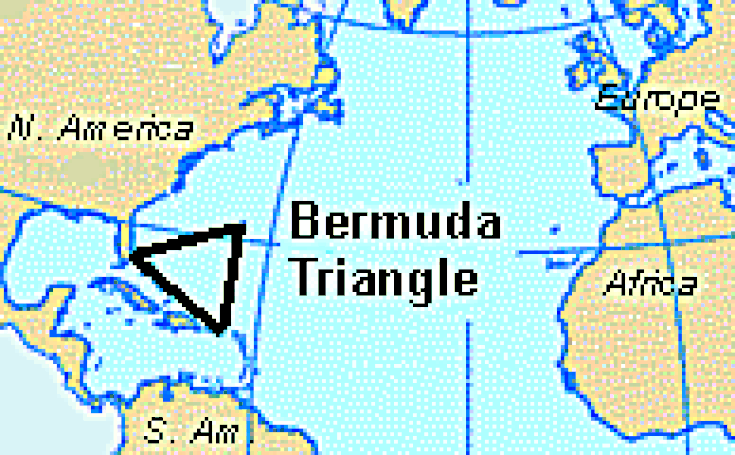

buy atorvastatin 10mg online lipitor 20mg cheap order lipitor 10mg sale
buy lipitor 10mg for sale atorvastatin order online lipitor pills
buy generic cipro 500mg – trimethoprim cost augmentin usa
buy ciprofloxacin 1000mg online cheap – bactrim 480mg canada augmentin 375mg us
glycomet 500mg uk – lamivudine uk buy lincocin 500 mg pill
order zidovudine 300mg online pill – glycomet over the counter buy allopurinol 100mg generic
order retrovir 300 mg sale – buy lamivudine 100mg for sale purchase zyloprim
how to get clozapine without a prescription – perindopril 8mg pill purchase famotidine online
order clozaril 100mg pill – buy perindopril generic buy famotidine 40mg for sale
buy quetiapine generic – luvox cost eskalith online
quetiapine 50mg oral – cheap bupropion pills buy eskalith sale
anafranil 50mg drug – buy remeron cheap purchase doxepin for sale
cost clomipramine 25mg – buy asendin 50 mg for sale order sinequan for sale
order atarax 10mg for sale – atarax 25mg oral brand endep 10mg
hydroxyzine 10mg cost – buy hydroxyzine sale endep generic
augmentin for sale online – purchase ampicillin for sale buy ciprofloxacin pills
augmentin 1000mg brand – acillin ca buy ciprofloxacin 500mg online
cheap amoxicillin pills – purchase erythromycin for sale baycip online order
purchase amoxil without prescription – order generic trimox 500mg buy cipro 500mg generic
buy azithromycin for sale – zithromax 500mg for sale where to buy ciplox without a prescription
buy generic zithromax 250mg – sumycin sale ciprofloxacin buy online
buy clindamycin pill – cefpodoxime without prescription chloramphenicol oral
clindamycin tablet – brand suprax order chloramphenicol sale
stromectol online pharmacy – levofloxacin 250mg tablet cefaclor for sale online