Unicode based Fonts Support, can you read Bangla Fonts (Bijoy-SutonnyMJ / Avro-NikoshBAN) on your Android Mobile / Tab in MS Word? If not, you can easily read from now on.
You may know that recently, all the upazilas in the country have been given a tab by official official. Moreover, most of us who use Android Mobile are suffering from this problem. Now the solution will be inshallah. So let’s know the system.
Requirements:
1. Android version 2.2 / above
2. Kingsoft office apk (WPS)
3. SutonnyMJ / NikoshBAN Fonts
4. Computer
5. Data cable (with mobile charger)
First download the Kingsoft office from here and Fonts “Downloading here will take a maximum of 10 minutes to finish the rest.
Now the proceedings:
First install the Kingsoft office file on your mobile (Uninstall if installed), then open Soft and click on agree again. Mobile is done. Now connect your mobile to PC with Data Cable. When connecting, click on USB Storage / Media / Copy-Files in Mobile. You will see two drives like the image below.
 ১টি Internal storage অন্যটি SD Card। যেখানে Softটি আছে অর্থাৎ দুটির যেকোন ১টিতে Kingsoft office নামে ১টি Folder দেখতে পাবেন। নিচের ছবিতে লক্ষ্য করুন।
১টি Internal storage অন্যটি SD Card। যেখানে Softটি আছে অর্থাৎ দুটির যেকোন ১টিতে Kingsoft office নামে ১টি Folder দেখতে পাবেন। নিচের ছবিতে লক্ষ্য করুন।
1 Internal Storage Another SD Card Where there is Soft, ie 1 in both of them will see 1 folder named Kingsoft office. Look in the picture below.

Click here. Then see the folder named Font. Click on this font. Look in the picture below.

Then copy your favorite font (Copy the downloaded sutonnyMJ font from the above link) and paste it from here.

OK. Now open the Data Cable and turn off Mobile once again (Reboot / Restart). Now open it with any of the documents Kingsoft (WPS) and read the Bangla Bangla.
## Note that Kingsoft authorities reduced the scope of font customise in the new version, ie, the relatively complex process. On the contrary, the old version is easy. 6.00 version is easy to customize before it is easy.
However, customizing the previous version of 6.00 version, the computer in Kingsoft office is easily available on the computer. But in the latest version /6.00 version, the Kingsoft office folder is hidden. In this case, there is a simple way to search the font by typing font on computer. Or, find the Android on the internal / SD card. This means that there will be a need to paste the desired fonts here by going to Android> data> cn.wps.moffice_eng> cache> Kingsoft> fonts.
NB Click the link below to download the old version and close the net connection during install.
Click here to Download Kingsoft Office_5.7.1

N.B: If you have problems reading PDF File, download Ezpdf Reader Soft from here. To test this, try downloading the file below.
Share the post if necessary.
Thank you, stay with itdoctor24.com.

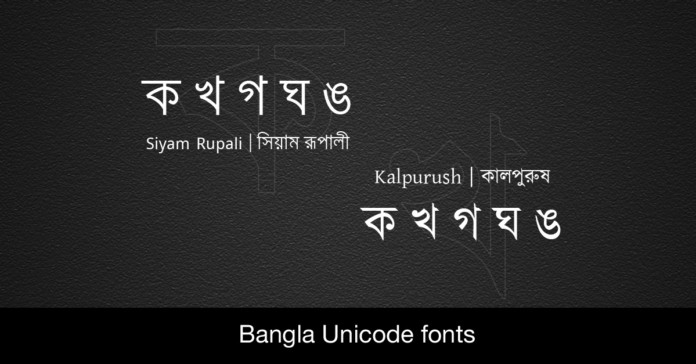
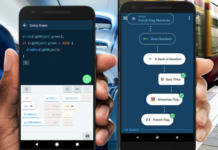




atorvastatin 20mg generic order atorvastatin 20mg generic atorvastatin cost
buy cipro 1000mg sale – ciprofloxacin 500mg over the counter augmentin 375mg canada
zidovudine 300mg brand – order allopurinol 300mg without prescription
clozaril canada – famotidine sale famotidine drug
quetiapine price – buy trazodone order eskalith for sale
order clomipramine – clomipramine 50mg canada doxepin 75mg over the counter
order hydroxyzine 10mg without prescription – purchase lexapro sale buy endep generic
order augmentin 1000mg generic – buy acillin online cheap cipro without prescription
amoxil medication – cephalexin 500mg price ciprofloxacin 1000mg without prescription
zithromax price – brand ciprofloxacin 500mg ciplox 500mg for sale
buy cleocin 150mg generic – oxytetracycline order oral chloramphenicol
stromectol tablets for humans for sale – cefaclor 500mg cheap order cefaclor online cheap