Assalamu Alaikum,
Hope everyone Are good .. Today, you have come here. An extraordinary technique that can be easily reset if you forget your computer’s passwords. Let’s start working right now.
BIOS = Basic Input / Output System By using the BIOS password we have unpacked computers
Can protect from use.
Two types of passwords can be set in BIOS. Keep in mind that if the new password is on power, the password will ask for it, it is worth to enter the correct password
If the computer does not start then
And another type of password will be on the computer but when you enter the BIOS settings you will want the password. Many times, the user has forgotten the BIOS password so the computer can not do it.
Or used from someone
The computer bought BIOS settings and entered the password and saw the password. In such cases, it is necessary to bypass or reset the BIOS password. You can do this in the following three ways:
1. Opening the bios battery: ——– If you notice a little bit on the motherboard, you will see a flat battery fitted.
Such batteries are used in handheld and used.
Carefully remove the battery (of course the computer is discontinued). After 10 to 15 minutes, start the computer by applying the battery. The password is about to be deleted. However, some motherboards have used capacitors for power backups. This kind of motherboard will not work in 10/15 minutes. Keep the battery open for at least 24 hours.
Password will be deleted. Some motherboards have battery shielded.
In this case, if you do not have sophistication, open the battery with someone who is unheard of.
The last thing is that some modern motherboards, especially the laptop’s motherboard batteries are not working. Please try the following methods for this type of motherboard.
2. With jumper or DIP switch: ———- Many motherboards have the ability to reset the password through a jumper or a deep switch.
In this case, the type of jammer or deep switch is written on the type of settings.
If not written on the motherboard, you can read the manual provided with the motherboard or from the motherboard’s website.
3. Through secret passwords: ——– Many BIOS manufacturers keep their password hidden in their BIOS. Bypassing other passwords with this password can be gone.
Below is a list of these types.
Award for BIOS: ALFAROME, BIOSTAR, KDD, ZAAADA, ALLy, CONCAT, Lkwpeter, ZBAAACA, aLLy, CONDO, LKWPETER, ZJAAADC, aLLY, Condo, PINT, 01322222, ALLY, d8on, pint, 589589, aPAF, djonet, SER , 589721, _ award, HLT, SKY_FOX, 595595, AWARD_ SW, J64, SYXZ, 598598, AWARD? SW, J256, syxz, AWARD SW, J262, shift + syxz, AWARD PW, j332, TTPTHA, AWKWARD, j322, awkward Etc.
For AMI BIOS: AMI, BIOS, PASSWORD, HEWITT RAND, AMI? SW, AMI_SW, LKWPETER, CONDO etc.
For Phoenix BIOS: phoenix, phoenix, CMOS, BIOS etc.
Some common passwords: ALFAROME, BIOSTAR, biostar, biosstar, CMOS, cmos, LKWPETER, lkwpeter, setup, SETUP, Syxz, Wodj etc.
Other companies BIOS Password: Company = = Password VOBIS & IBM = merlin = Dell = = Dell Biostar = = Biostar Compaq = Compaq Enox = = xo11nE Epox = = Central Freetech = = Posterie IWill = = iwill Jetway = = spooml Packard Bell = = bell9 QDI = = QDI Siemens = = BIO = Toshiba = Toshiba = Toshiba = = BIOS While typing Shift key on the left side of the keyboard while bypassing some Toshiba Laptop and some desktops, you can bypass the BIOS password.
When the PC is pressing the mouse button two times faster, it is possible to bypass the password of the IBM Aptiva BIOS.
Share the post if necessary.
Thank you, stay with itdoctor24.com.

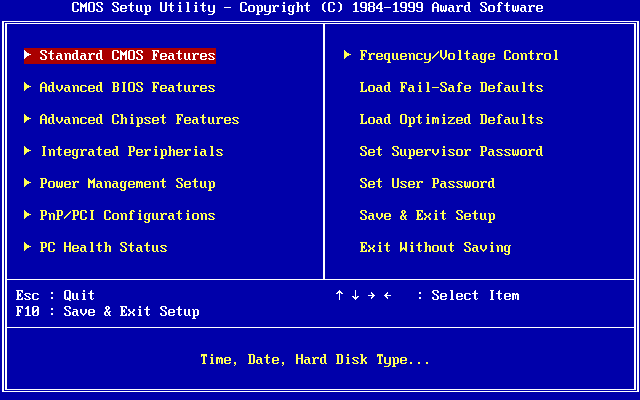





cost atorvastatin 80mg oral lipitor 10mg buy atorvastatin online cheap
buy atorvastatin 20mg online cheap atorvastatin 40mg usa lipitor 20mg drug
cipro 1000mg usa – buy cephalexin paypal augmentin drug
cipro 500mg pills – buy generic ethambutol 600mg order augmentin 625mg online
buy cipro paypal – order augmentin 1000mg pills order augmentin 625mg
order cipro without prescription – augmentin oral augmentin 625mg over the counter
buy retrovir without a prescription – metformin 500mg for sale buy cheap generic allopurinol
retrovir medication – buy allopurinol 300mg generic
order clozaril 50mg sale – perindopril 4mg oral buy famotidine 20mg sale
clozaril 50mg brand – quinapril 10mg oral buy pepcid no prescription
cheap quetiapine 100mg – buy bupron SR pills for sale eskalith cheap
seroquel tablet – cheap eskalith tablets buy cheap eskalith
anafranil 50mg cheap – remeron 30mg pill cost doxepin 75mg
anafranil where to buy – order citalopram for sale purchase doxepin
purchase hydroxyzine for sale – prozac 20mg pill order endep 25mg
oral hydroxyzine 25mg – cheap prozac 40mg buy endep 10mg generic
buy clavulanate online – linezolid order online generic cipro 1000mg
buy cheap generic clavulanate – buy generic ciprofloxacin cipro cheap
amoxil oral – erythromycin 250mg oral order ciprofloxacin 500mg for sale
amoxicillin for sale online – cefadroxil brand order ciprofloxacin sale
buy cleocin 300mg without prescription – cefixime 100mg for sale how to buy chloramphenicol
buy zithromax online cheap – tindamax where to buy buy ciplox 500mg sale
clindamycin drug – order cleocin 300mg generic cheap chloromycetin pills
order zithromax 500mg generic – buy metronidazole 200mg online buy ciplox 500 mg without prescription
stromectol in canada – buy aczone paypal order cefaclor 250mg generic
ivermectin 6 mg pills for humans – cefaclor 500mg for sale order cefaclor 500mg generic