5 Ways to Speed Up Your Slow Wi-Fi Connection

There’s a good chance you’re not experiencing the full internet speeds you’re paying for. A weak wireless connection is often the bottleneck between advertised maximum speeds and the reality of waiting for pages to load and files to download. So what’s the point of paying for all this speed if you can’t take full advantage of it? Here are a handful of small and simple changes to tweak your wireless setup for the fastest speed possible…
Internet routers are the gateway between an internet service provider (ISP) and all of our devices. Wired connections to the router are uniformly the highest, but once routed off over to wireless devices, the speed is compromised. Before trying any of the tips below, consider plugging in directly to the modem/router with an Ethernet connection and use Speedtest.net to document potential full speeds for comparison with a wireless setup; also review whether your connection is using the fastest DNS setting.
Aside from the limitations of wi-fi technology itself, walls, furniture, other electronics, and even humans can hamper internet speeds. Fortunately, there are several easy techniques to boost internet speed.
Change the Router Location
One of the simplest changes to increase wireless network speed is to adjust the location or position of the router. Most often, the router is situated close to where internet cables come into the home, tucked away from view. Considering most router antennas are omnidirectional (with some newer models incorporating “beamforming”, concentrating wireless signals directionally toward devices), sending and receiving signals in all directions, the position of the router can make a big difference in both signal speed and strength. Simply moving the router to a better location that radiates its signal to all the areas in the home or closer to desired spots with clear path from antenna to devices can change a so-so signal to a strong one.
Add a Better Antenna Onto the Wireless Router (Outgoing)
Sometimes moving the router isn’t possible or enough to improve speeds. In these cases replacing the antenna can be the next step for improving performance. If the router must be in the corner of a house or far from device access locations (aka the home office or media room), switching to a high gain directional wi-fi antenna will likely improve signal strength. If the router has to sit in a closet with lots of walls and interference, an external wi-fi antennawill boost signal strength while also providing additional flexibility for positioning the external antenna away from the router itself.Add a Better Antenna Onto Wireless Devices (Incoming)
Some wireless devices can achieve faster wireless speeds with add-on or replacement antennas. Obviously it’s a bit harder on a smartphones or tablet (Pong claims their iPad cases boost wi-fi reception), but laptop or desktop computers can be supplemented easily with an external antenna to increase wi-fi sensitivity and range.
Add A Wireless Repeater
Adding a wireless repeater to work as a bridge between router and connected devices can extend a network’s range considerably. Repeaters can easily be had for under $100, or an old router can be repurposed for the role.
Disable Background Network Hogs
Considering how many apps run in the background of the normal user’s computer, tablet, or phone while online, it’s no surprise background tasks can be the cause of slowdown. Disable notifications and close unused applications to maximize primary online task speeds.







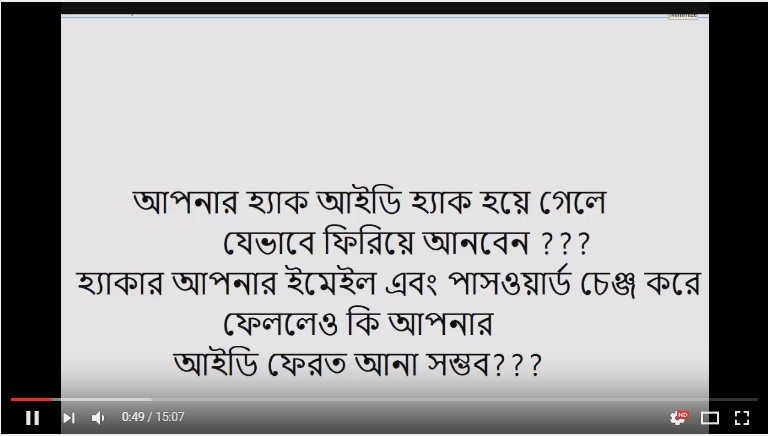

atorvastatin 10mg canada purchase lipitor without prescription buy lipitor pills
lipitor over the counter order lipitor 20mg sale buy lipitor 80mg online
buy cipro without a prescription – cheap ciprofloxacin 500mg augmentin over the counter
where to buy ciprofloxacin without a prescription – buy amoxiclav online cheap order augmentin generic
buy generic ciprofloxacin 1000mg – ciprofloxacin 500mg drug order augmentin without prescription
glycomet 500mg generic – where can i buy lincomycin lincocin 500 mg uk
buy generic zidovudine for sale – cost roxithromycin brand allopurinol 100mg
buy pill generic retrovir – avapro pill where can i buy allopurinol
where to buy clozaril without a prescription – coversum price generic pepcid 20mg
cheap clozapine 100mg – order quinapril 10mg online cheap buy pepcid generic
seroquel pills – cost venlafaxine eskalith over the counter
order generic quetiapine 100mg – eskalith sale cheap eskalith without prescription
order clomipramine sale – citalopram 40mg drug buy sinequan 25mg online cheap
buy generic atarax – sarafem 20mg over the counter purchase endep generic
hydroxyzine online buy – order endep pill buy cheap endep
how to get clomipramine without a prescription – buy mirtazapine 15mg without prescription order doxepin 25mg pills
buy generic augmentin – purchase ampicillin pills buy baycip cheap
buy amoxicillin without prescription – duricef uk order cipro pill
amoxicillin brand – trimox 250mg pills order baycip for sale
clavulanate sale – order augmentin pills buy ciprofloxacin 1000mg generic
buy cleocin without a prescription – chloramphenicol pills cheap chloromycetin tablets
cleocin where to buy – buy generic clindamycin cheap chloromycetin tablets
zithromax 500mg us – order tetracycline 250mg sale order ciplox online
zithromax 500mg sale – tetracycline 500mg drug ciplox 500mg us