
Today the computer is a machine / machine, without which one moment can not be imagined. And if you are a computer guru, you definitely spend 15 hours a day with your computer. And when there is a problem in this important machine, there can be no more annoying thing (at least to me). But more difficult issues can arise, to determine whether the computer is causing problems due to hardware, or has the problem been created from the software? For most of the time, software and hardware related problems can be the same result, so it is proven to be very difficult to diagnose properly. From this article you will try to share some instructions, through which you will be able to determine the exact problem.
Slow computer
Computer Slow-In My opinion, most computer users have a common problem. Due to hardware, your computer may feel sloppy from other computers, but if your computer gets slow from normal speed it is always a problem of software. Most of the time, if you install more software than your computer’s capabilities and start many programs at the startup (computer boots, programs that run automatically), your computer may slow down.
Your computer may be slow due to your computer being infected by various types of malware. Maliceus software runs in the background and destroys resources from the computer. Moreover, hackers may install malicious software on your PC, using your computer as a botnet, that means that your computer is using hackers in its own way, so you are not getting speed while working.
Earlier I said, the computer may be slow for very little time from the hardware problem. However, if your computer CPU gets extra hot, then CPU will be able to downclock the speed to cool its system, and when the computer becomes slow, it can be termed as hardware-related reason. The computer does not slow down normally without hardware.
Blue Screen of Death
Windows operating system has improved a lot with today’s computers. If you talk about Windows 10, which is the most current Windows operating system, it is more reliable than all previous Windows versions. Moreover, today’s hardware has changed the process of making, as well as for hardware drivers, high-quality programming-so that hardware can work with operating systems without problem. So naturally, the Blue Screen of Death is rarely seen on Windows anymore.
The Blue Screen of Death is an unwanted blue screen alert, when Windows is a critical problem and can not recover it, usually the problem arises. Your computer hangs suddenly at any moment and displays a blue screen, where you can show an error message at a time, then your computer restarts automatically.
Remember, most of the time this problem is due to your computer hardware. This may also be a problem for poorly programmed hardware drivers. However, whenever this Blue Screen of Death will appear in front of you, it also shows its error message, and you can find out the reason by Google by the error message. Besides, if your computer continues to show this problem again, then reinstall the whole Windows, and install the latest hardware driver. Even if this problem does not go away, be sure it is no other software problem, the problem arises from your computer hardware.
Problems caused by various hardware failures
# Hard drive; Remember, when your computer fails to fire hardware, there will be an immediate problem. As soon as your computer turns off and does not want to be on the other side, or if there is a DVD ROM problem, no DVD support. But software problems are usually targeted at many times. For example, your computer is slowly slowing down, restoring the computer to more than once a day, etc. If you have hard drive fails on your computer, especially the files will be corrupted and it will take a lot of time to open any folder or file or access the hard drive. If the hard drive fails again, the computer will not want to take boots – the operating system is physically hard drive.
# Processors; If your computer processor or CPU fails for some reason – surely your computer will not boot. However, if there is a problem with the CPU, for example, CPU is over heating problem, then the computer can work slow, Kenona will reduce its performance to keep the CPU cooling system. Generally, CPU overhead can be generated when overloaded on the CPU. For example, when heavy gaming, the CPU can overwhelm when render video or 3D graphics, in which the computer becomes slow.
# RAM; If the RAM fails, the computer may display a blue screen of death repeatedly. Moreover, by failing to get rid of RAM, it may fail to supply data processors properly, so that you are less likely to get it




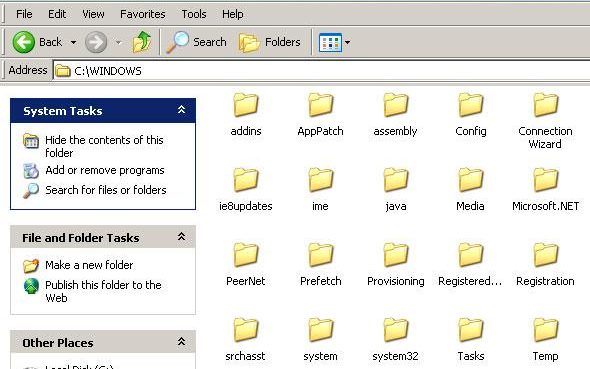

order lipitor 10mg lipitor 40mg canada order lipitor 80mg pills
lipitor uk order generic atorvastatin 80mg order lipitor 20mg online cheap
order cipro pill – buy ciprofloxacin generic augmentin order online
order baycip generic – myambutol price order generic augmentin 375mg
generic clozaril 50mg – buy famotidine 20mg generic buy pepcid generic
retrovir where to buy – buy zyloprim medication
buy retrovir 300mg online – buy zyloprim cheap buy zyloprim no prescription
clozapine pills – how to get famotidine without a prescription famotidine for sale online
buy anafranil generic – buy cymbalta 40mg generic doxepin 25mg for sale
quetiapine 100mg price – quetiapine 100mg oral eskalith online
clomipramine 25mg price – order clomipramine 50mg pill buy doxepin 75mg online cheap
cost quetiapine – order effexor 75mg buy eskalith generic
order atarax pill – buy pamelor tablets endep 25mg uk
order atarax 10mg pill – purchase endep online cheap endep 10mg cost
augmentin 625mg ca – clavulanate pills cost cipro 1000mg
clavulanate cost – order baycip sale ciprofloxacin 500mg cost
buy amoxil – buy keflex 500mg sale buy cipro 500mg sale
amoxicillin tablet – buy cefadroxil online order ciprofloxacin for sale
azithromycin 500mg cheap – cost tinidazole brand ciplox
buy generic azithromycin 250mg – generic ciplox 500mg ciplox 500 mg pills
clindamycin sale – vantin 100mg usa generic chloramphenicol
buy cleocin for sale – buy cheap cleocin where can i buy chloromycetin
buy ivermectin 3mg – cefaclor pills order cefaclor sale
oral ivermectin cost – ivermectin 12mg online cefaclor 250mg cheap