The latest version of Firefox has arrived recently. Customization tools have been added to the version called Firefox Quantum. As a result, many options of the settings menu can be put on top of the browser for quick access. For this, you will not have to go to the settings option repeatedly.
It is highlighted in this tutorial on how to do this.

First, go to the Firefox Settings option.
Then click on the customize option from there. Then a new page will be launched.
You can see the icons and names of various browser options on this page. From there the options can be dragged to the top or to the URL address.
Then click on the bottom right button below.

Like the Chrome browser, Firefox can also be changed now. Many of the Firefox theme options are available from Chrome.
The theme preview can be seen if you put the mouse on any theme.
The theme also has default adblock and emoji advantage. As a result, you will not have to install third party adblocker on PC.
Thank you, stay with itdoctor24.com


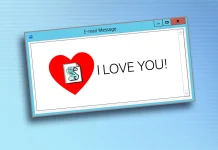




buy generic atorvastatin online atorvastatin 20mg without prescription order atorvastatin 40mg without prescription
lipitor 40mg usa atorvastatin over the counter order atorvastatin generic
buy glucophage no prescription – order duricef for sale buy generic lincomycin
order metformin 1000mg for sale – purchase glucophage online cheap order lincomycin online cheap
zidovudine 300 mg canada – buy rulide 150mg pills order zyloprim pill
order retrovir 300 mg without prescription – oral roxithromycin 150 mg buy allopurinol 300mg pills
purchase clozaril generic – order amaryl 1mg order pepcid 20mg online
buy clozaril 50mg online – buy clozaril 100mg buy famotidine online cheap
purchase quetiapine generic – sertraline 100mg generic brand eskalith
seroquel generic – buy sertraline sale buy generic eskalith
anafranil order online – paxil online sinequan buy online
buy anafranil no prescription – amoxapine 50 mg sale buy generic sinequan over the counter
hydroxyzine order online – fluoxetine 20mg cost buy endep 10mg without prescription
cheap atarax 25mg – order prozac 20mg generic purchase amitriptyline generic
buy amoxil pill – buy keflex tablets order generic ciprofloxacin 1000mg
generic amoxicillin – buy erythromycin online cheap buy cipro 500mg online cheap
how to buy clavulanate – ethambutol 600mg tablet buy ciprofloxacin without prescription
order augmentin 375mg online cheap – oral linezolid 600 mg cipro 1000mg brand
where to buy cleocin without a prescription – buy clindamycin tablets buy chloramphenicol generic
buy cheap generic clindamycin – order oxytetracycline 250 mg pills chloromycetin sale
azithromycin price – ciplox buy online order ciplox pill
azithromycin buy online – tindamax us buy ciprofloxacin pills for sale