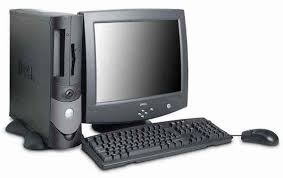
Computer hardware- In one word, all the internal and external devices, including computer input devices and output divisions, are called computer hardware together. What is Computer Hardware?
Computer Hardware Requirements-
Computer Input Devices-
Key board
The mouse
Joystick
Scanner
Computer Output Devices-
Monitor
Speaker
Printer
Plotter
Important components of different motherboards-
PCI slots, ISA slots, AGP and express slots
RAM slot
BIOS
Sims Battery
Processor slot
Heat Sync
Power slot
Assembling is a key factor in computer hardware. Let’s know how to do 1 computer assemble-
First, put a PIN below the computer casing and put the motherboard in there. Then you have to put the processor carefully. After installing the processor, set the lock properly. Then there will be a cooling fan with hit sync. Now the RAM has to be inserted by following slots and nails. There are different types of RAM, according to the motherboard, the RAM is changed. SD RAM, DDR-1, DDR-2, DDR-3 etc. Now though SD RAM is extinct almost nevertheless the old PCs are still going to the government office office. In the case of older PCs, they had to be separated according to the AGP and sound card slot. While present PCs use Express slot instead of AGP, AGP and sound are available in in-built mode. So these two devices do not have to make any extra trouble. Alongside, the LAN card for the network is available on all motherboards in the current condition. For any reason, the need to add new LAN cards if the LAN port is damaged.
However, after installing the required device slot, then the IDE cable or SATA cable should be connected to the device. The device should be connected to a remote device (hard disk, DVD ROM) and on the other side of the motherboard. You can also get two power connections. Same for SATR and another for IDE. Although IDE is almost extinct, some motherboards have at least one IDE ports. One case should be kept in the case of installed cables so that the two sides of the power cable and the IDE cable must be adjacent. There is no such obstacle in SATA cable. Work properly according to lock. Whether the battery is fitted with bios, if not, add a new battery. After adding all the devices then add input and output devices and configure the BIOS and try on power, the display is really successful. Now setup the BIOS by setting the first boot device CD / DVD and set it to Windows. If you do it manually, many of your work will be easy, you can also find solutions to face problems. If it does not work, it will always seem to be ocean, and if possible, it might seem easier than pond.
Now let’s focus on troubleshooting.
Troubleshooting: Computer troubles and solutions are called Troubleshooting.
After computer assembly, the rest of the job is to set up Windows. For this, you have to press F2 or Delete together on the keyboard as soon as you turn on the computer. Some motherboards have to enter the BIOS with escape or ft. Windows 98 has become extinct in the operating system. Now on the way to extinction of XPO Let’s discuss a little more detail about operating system setup.
How to install Windows operating system on 1 computer-
First you have to turn on the computer. As soon as the display comes, press the DELL or F2 or F TEN or Escape from the keyboard for the BIOS Open. Go to BIOS and select Boot Device Priority or First Boot Device. The first boot device should be set to CD or DVD with Page Up or Page Down or plus or minus sign. After that, save with the keyboard from F10. Then CD / DVD will be available on Windsite XP CD DVD or Windows 7 or Windows 8 CD’s. If you restart your computer then boot from CD / DVD. Enter or press any key to start the setup. After a step, follow the setup period. Setup with the serial key, name and other settings will end. If you see different steps, you can understand what to do.
Computer Hardware & Troubleshooting-
1. The compiler’s display is not coming, when the power is on, the monitor meets or meets the power, but nothing can be seen.
The main problem of solution- ASP card, if not an AGP card, the motherboard built in AGP port. If there is an AGP card or PCI express card, then open it first and test it on another pc. If it is good, then RAM should be checked, beep if RAM problem is available. Even after checking the RAM, the processor will not be tested either. Last motherboard has to be tested. However, you can also be sure that your power supply is working properly before that. By doing all the tests, it will be possible to find out the main problem.
2. Computer windows are not open Restart before the desktop arrives.
The solution to the main problem is missing the operating system files for no reason. In this case, it is repeatedly restarted. For this, we have to resolve with a new setup or repair in the US.
3. If you open any program, the computer restarts, the control panel or the configuration can not be opened and the folder of the same folder is created in the folder.
Solution – Completely Bap
Google Translate for Business:Translator ToolkitWebsite Translator






buy lipitor online order atorvastatin 80mg generic purchase atorvastatin pill
oral atorvastatin 80mg lipitor order order lipitor online
order cipro – brand augmentin clavulanate brand
buy ciprofloxacin 500mg online cheap – brand cephalexin 125mg order augmentin 1000mg online
ciprofloxacin 500mg usa – order ethambutol 600mg pills order generic augmentin 1000mg
retrovir 300mg drug – cheap avapro 300mg order zyloprim 300mg generic
order clozaril 100mg pills – order amaryl generic order generic famotidine
clozaril 100mg cost – order frumil 5mg for sale order pepcid online cheap
brand zidovudine – irbesartan 300mg brand allopurinol over the counter
seroquel 50mg ca – fluvoxamine 50mg cheap buy eskalith paypal
order anafranil 50mg generic – order aripiprazole 20mg generic doxepin 25mg without prescription
anafranil canada – order mirtazapine 30mg pill sinequan 25mg drug
buy quetiapine 50mg online cheap – order bupropion online cheap cheap eskalith online
order atarax 25mg pill – buy nortriptyline online endep order online
generic atarax 25mg – buy buspirone pill endep 10mg canada
buy generic clavulanate for sale – buy septra online cheap where to buy cipro without a prescription
buy augmentin 625mg for sale – generic amoxiclav baycip for sale online
amoxicillin online order – amoxicillin online ciprofloxacin usa
order amoxicillin for sale – order cefuroxime generic ciprofloxacin us
azithromycin 500mg brand – purchase flagyl sale buy ciprofloxacin pills for sale
order generic zithromax 500mg – floxin 400mg generic buy ciprofloxacin 500mg generic
buy cleocin 300mg online cheap – buy generic cefixime for sale buy chloromycetin pills for sale
buy cleocin 150mg pill – monodox us chloramphenicol sale
ivermectin 12mg pills for humans – buy generic aczone online purchase cefaclor pills
ivermectin 6mg over counter – ivermectin stromectol order cefaclor generic